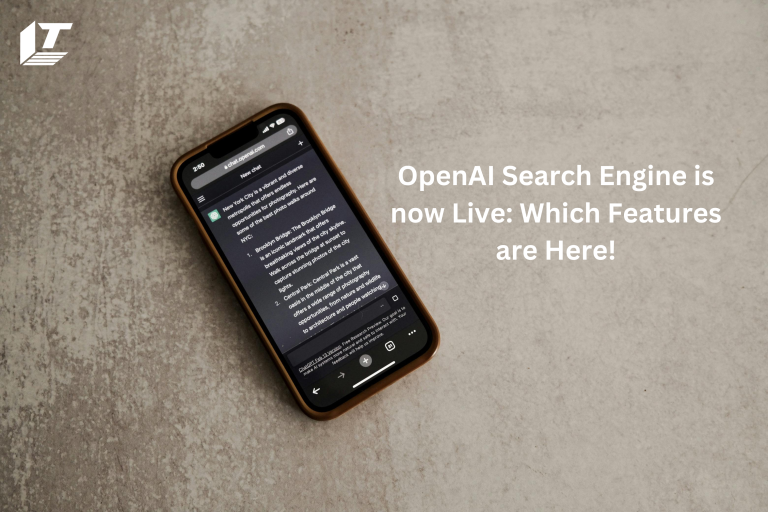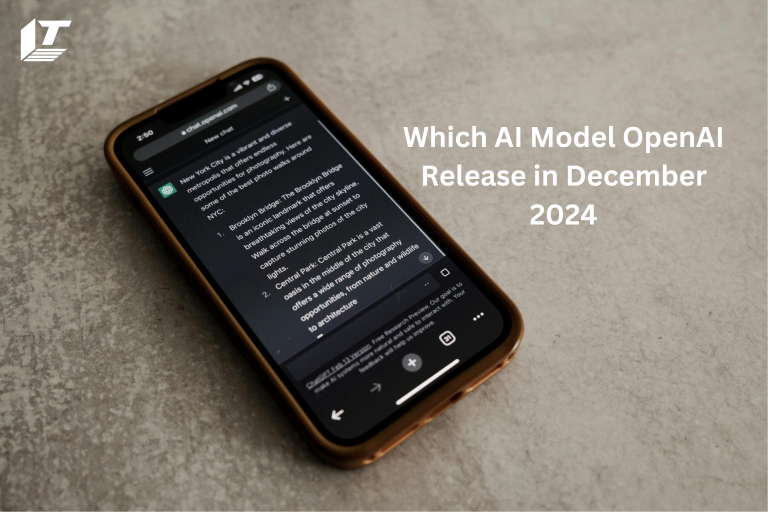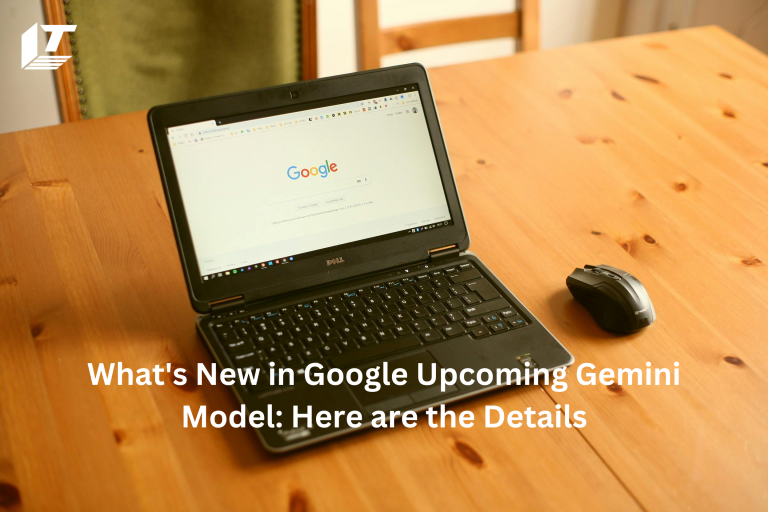Those of you who are using an iPhone and are eagerly awaiting the release of the new iOS 17 update are not alone in your excitement in anticipation of its arrival. In the most current version of Apple’s mobile operating system, consumers are given the assurance that it will come with a multitude of fascinating new features and improvements.
When trying to install the update, however, some customers have reported experiencing frustrating blockages, which has resulted in them being permanently stuck on an earlier version of iOS. This has caused them to be permanently stranded on an older version of iOS.
In the following piece, we will examine the many possible explanations for why your iPhone is unable to upgrade to iOS 17, and we will also provide some helpful remedies to the issues that are uncovered.
When Did iOS 17 Come Out?
By gaining an understanding of the release date of iOS 17, you will be able to assess whether or not your device is already capable of receiving the upgrade. On September 18, 2023, Apple unveiled the next version of iOS. There have been millions of people who have successfully upgraded their devices since it was first released.
The server may be experiencing difficulty because you’re attempting to update shortly after this date. Apple’s servers can get overloaded, particularly in the first few days after the introduction of a new iOS version.
Can I Upgrade to iOS 17 on My iPhone 11?
If you are among those who want to know can the iPhone 11 get ios 17 update? Well, one of the first queries that may come up may be whether or not the model of your iPhone is compatible with iOS 17.
According to the compatibility list provided by Apple, the iPhone 11 series, which includes the iPhone 11, iPhone 11 Pro, and iPhone 11 Pro Max, is qualified to get the iOS 17 upgrade.
On the other hand, if you have an older model of the iPhone, such as the iPhone X or an earlier model, it is possible that you will not be able to update to the most recent version of iOS.
When Did iOS 17 Come Out, and Why Is the Update Failing?
The iPhone 15 series was introduced on September 16, 2023, the same day that Apple officially announced iOS 17, which was also released. If your iPhone is compatible with iOS 17, it still refuses to upgrade to the latest version.
It causes major anxiety among the customers. They desperately ask why iOS update failed. If you are among those who want an answer on why is my software update failing There are several possible explanations for why the software update failed!
● Lack of Sufficient Space for Storage
Updates for iOS need a considerable quantity of free space to be available. A minimum of three to five gigabytes of free storage space is required for iOS 17. To determine how much space you have available on your iPhone, go to Settings > General > Store. If you need to clear up space, delete any files and applications that aren’t essential.
● A poor Connection to the Internet
To successfully download the update, you will need a reliable Wi-Fi connection. Make sure that you are linked to a Wi-Fi network that is dependable. The update may occur if your connection is sluggish or inconsistent.
● Lifespan of the Battery
When you want to execute an update on your iPhone, the battery life must be at least fifty percent. You also have the option of plugging it into a charger to guarantee that the process of updating will not be disrupted when the battery is low.
● Problems with the Server
On occasion, the issue is not on your end of the equation. Apple’s servers may be experiencing temporary problems or heavy levels of traffic. Wait a few hours before attempting to update once again.
Some Common Fixes for the IOS Update!
Here are some of the common fixes that can make your iOS work better. These fixes also create a significant change in your iOS update game. Let’s have a look at them to enjoy a hassle free experience:
● Try Restarting Your iPhone
Sometimes, all that is required to fix a problem is a simple restart. Press and hold the power button, and then slide the button to turn off the device. Try upgrading your iPhone once again once you have turned it back on.
● Reset the Settings for the Network
Step one is to go to Settings > General > Reset > Reset Network Settings. This will reset the passwords for your Wi-Fi networks, as well as your cellular settings and virtual private network settings.
● Upgrade by Using iTunes
Try upgrading your device via iTunes if you are having problems updating it over the air. Make sure that your iPhone is connected to your computer, then launch iTunes and choose your device. Click the “Check for Update” button, and then follow the on-screen instructions.
● Remove the Update from your Computer
Should the update file be corrupted, the issue may be resolved by deleting it and then downloading it once again. You may erase the iOS update by going to Settings > General > iPhone Storage, finding it in the list, and then deleting it. Then, make another attempt to download the revision.
Is Your iPhone Jailbroken?
It is possible that your iPhone will not upgrade correctly if it has been jailbroken. The iOS software is modified when jailbreaking is performed, which might result in problems with official upgrades.
Before you can update to iOS 17, you will need to restore your iPhone to the settings that were present when it was initially bought. This will allow you to do the upgrade. Following the completion of this process, the jailbreak will be erased, and you will be able to install the most current version of iOS on your device.
Are You Enrolled in the Beta Program?
By your participation in Apple’s Beta Software Program, you may be now using a beta version of iOS. You must withdraw from the beta program to upgrade to the official release.
To delete the beta profile, go to Settings > General > Profiles & Device Management, locate the profile, and then delete it. Then, inquire for the most recent official update.
Summary
The main question “Why won’t my phone update?” is still being asked as of right now. When you have exhausted these potential options, it may be time to get in touch with Apple Support. There are occasions when technical problems are peculiar to a certain device, and Apple’s support staff can give more individualized help.
Always keep in mind that maintaining an updated iPhone will guarantee that you have access to the most recent features, security updates, and bug fixes. The official help website for Apple and the information on iOS upgrades are both good places to go for more thorough troubleshooting procedures and updates.
Meet Jack Smith your trusted source for cutting-edge insights in the world of technology. With a deep understanding of emerging trends and a knack for translating technical jargon into actionable advice, He empower readers to stay ahead in the fast-paced tech industry. Join him on a journey of discovery as he unravel the mysteries of innovation and explore the limitless potential of tomorrow’s technology.