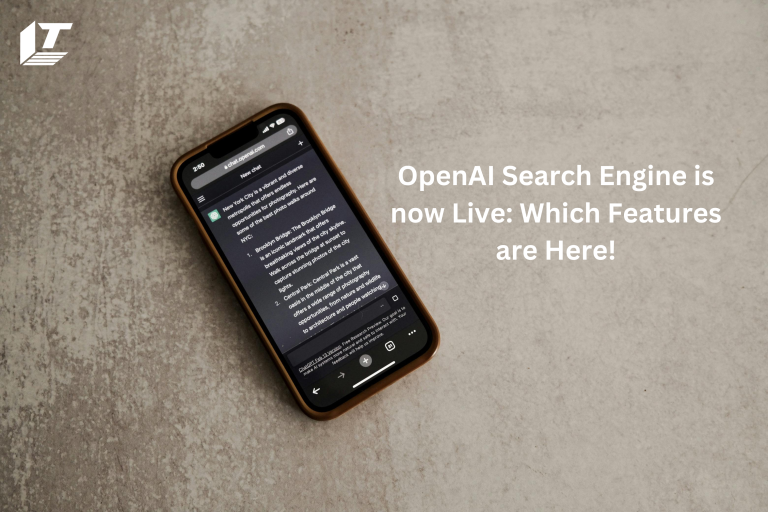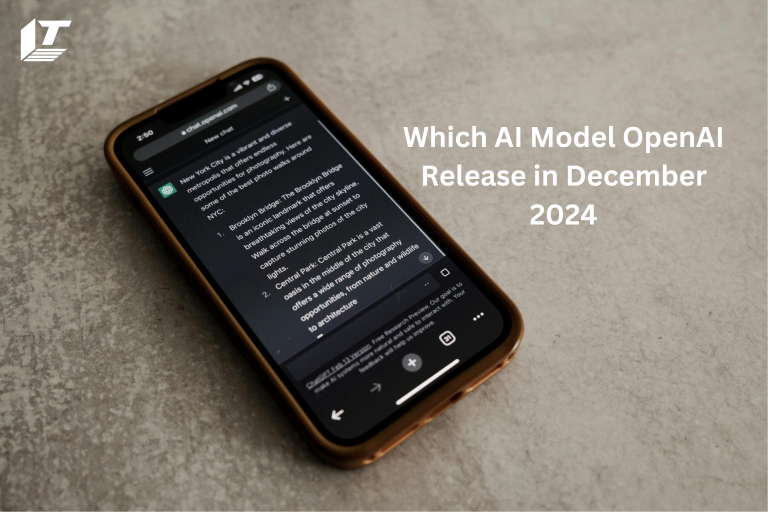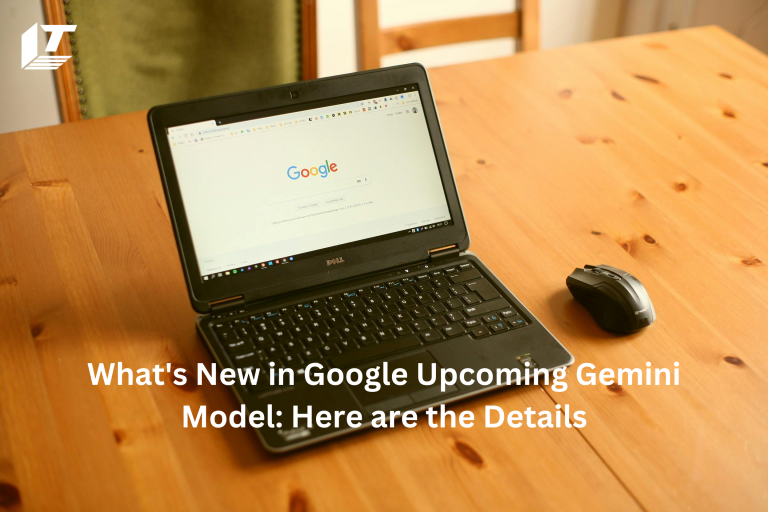Apple is finally releasing iOS 18.1 — bringing Apple Intelligence to the masses — after months of promises and extensive beta testing. At least part of Apple Intelligence, like all promised features, is not being released immediately. New features will now be added in iOS 18.2, 18.3, and 18.4 releases instead of rolling releases.
I understand that this can be a little annoying, but if you’re wondering why some AI capabilities are missing on your iPhone, it’s because they’re still being developed. It goes without saying that iOS 18.1 is not a substantial upgrade that offers a ton of new features. All the Apple Intelligence features that will be added in iOS 18.1 are listed below, along with the fact that they will take a little longer to implement.
Natural Language Search in Images
Additionally, Apple has improved Photos’ search function, making it easier to find what you’re looking for. The new natural language search tool, which can understand more complex search queries, is responsible for all of that. This means you don’t have to limit yourself to a few words and complicated filter selections to find the images you want.
Smart Answer
Smart Reply will be a lifesaver for those of you who are constantly unsure about how to respond to emails and messages. With this feature, you can choose from a variety of AI-generated responses. Apple Intelligence can also understand the content of the message and modify your possible response accordingly.
Summary of Information
We’ve all experienced the agony of having to sort through a flood of notifications without looking at each one separately and not being able to determine which ones are important. Fortunately, iOS 18.1 lets AI do all the work, removing less helpful notifications and alerting you to the most important or urgent notifications.
Writing Tools
As of iOS 18.1, you can access the writing tools feature anywhere you can type. These tools improve your writing in many ways, such as proofreading your work for spelling and grammar errors, rewriting passages in a different style, and giving you a summary tool that makes you stand out. Allows viewing a summary of content created.
Siri Enhancement
Siri has long needed an update, and iOS 18.1 significantly changes Apple’s AI helper, but some changes are still to come. In addition to being able to understand everything you ask, Siri can now communicate more. In other words, it can now continue to communicate after an initial voice command and is more human-like than ever before.
Create a Movie Memory
What Apple calls Movie Memory can now be built into the Photos app. The software will use artificial intelligence (AI) to put photos and videos together to create a movie slideshow based on the instructions you give.
Message Summary
Apple Intelligence can summarize an email or text for you if you still don’t have time to read it cover to cover, possibly because it’s a little long. Allows you to determine if you need to re-read the message in more depth by providing a more detailed overview of its main points than a simple quote.
Image Cleaning
AI photo editing software can work its magic on your photos, fixing issues that would otherwise ruin your reel. Apple’s version of Google’s Magic Eraser, Photo Cleanup, can identify unwanted objects or people in your photos, remove them, and then use creative AI to fill in the gaps.
Reduce Interruptions
A new focus mode in iOS 18.1 called “Reducce Interruptions” uses artificial intelligence (AI) to prioritize your notifications and only let through alerts that are really important. That way, you can keep working on whatever needs to be done while still benefiting from the ability to recognize when something important is happening. “Intelligent Breakthrough and Silencing” is a key component of this focus, enabling you to apply comparable conditions to all of your current focus modes.
Chat GPT
Although Apple doesn’t currently have a chatbot of its own, it is integrating it into iOS 18.2 through a collaboration with OpenAI, the company behind ChatGPT. Since ChatGPT will be integrated with Siri, you’ll be able to interact with it and give it commands just like you would with Apple’s AI assistant. The difference lies in ChatGPT’s more features and data access. Regardless of Siri’s involvement, ChatGPT can also interface with Image Playground and writing tools, enabling you to create text and images in various apps. Find out more about what ChatGPT and iOS 18.2 can do here.
ImageWand
Using the Notes app, you can create more detailed images from your hand-drawn sketches with ImageWand, another image creation tool. Apple claims that the ImageWand can also generate images using context from nearby environments if necessary. Only if you’re not very good at sketching, which is exactly the case with me. iOS 18.2 should include this.
Support More Countries and Languages
While other regions can use these capabilities if they set their systems to US English, iOS 18.1 officially only introduces Apple Intelligence in the US, with Apple specifying that other languages and regions Soon Apple will have official intelligence support, which will soon change. In fact, iOS 18.2 is expected to be supported in the UK, South Africa, Australia, Canada, and New Zealand.
Additionally, Apple has said that iOS 18.4 will make Apple Intelligence available in Chinese, French, Japanese, Spanish, German, Italian, Portuguese, Korean, Vietnamese and other languages by 2025.
Conclusion
Apple promised to introduce Apple Intelligence to the iPhone 15 and iPhone 16 series Pro models in the fall when it initially revealed it at WWDC in June. But at the “Glow Time” event in September, its AI tools were not revealed. Rather, Apple said the initial Apple Intelligence features would be available in October, with “more to come” in the coming months.
More capabilities will be accessible in December, with upgrades coming in the coming months, according to Apple. Genmoji, which enables users to create bespoke emojis by simply providing a description or using an image, will be the first update. While ImageWand will turn raw sketches into final images and fill in the gaps by analyzing the surrounding environment, the new Image Playground feature will allow for quick and creative image creation.
Ada Spark is a tech explorer and creative content creator with 6+ years of experience. Appreciate teamwork and creative strategies to promote content. Always looking to work according to the latest trends and create content that makes a difference. Also familiar with infographics and other forms of content.