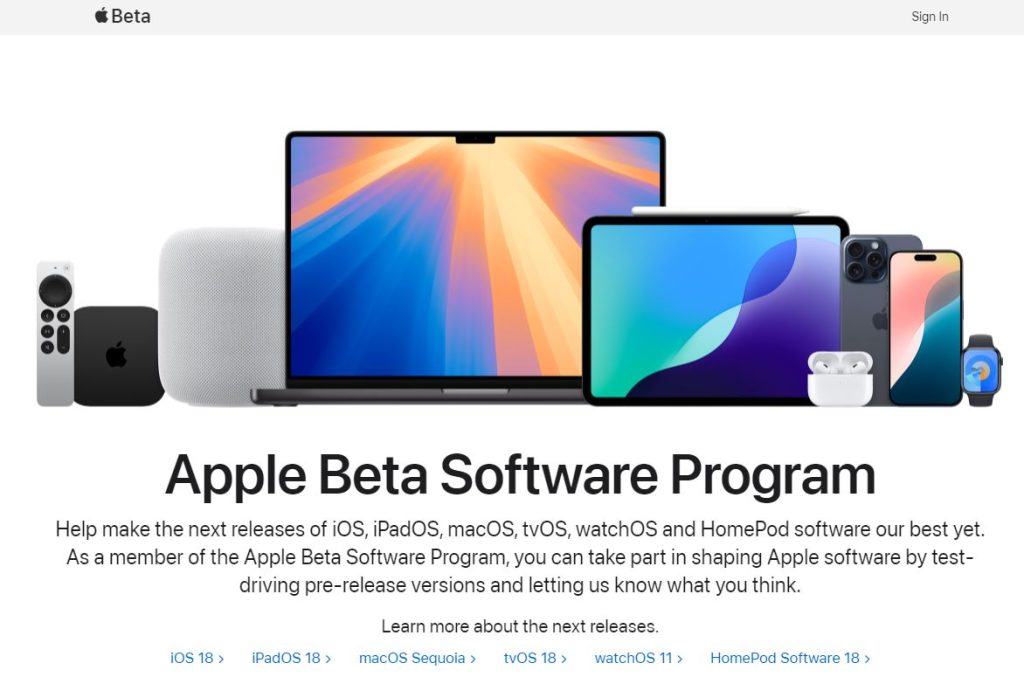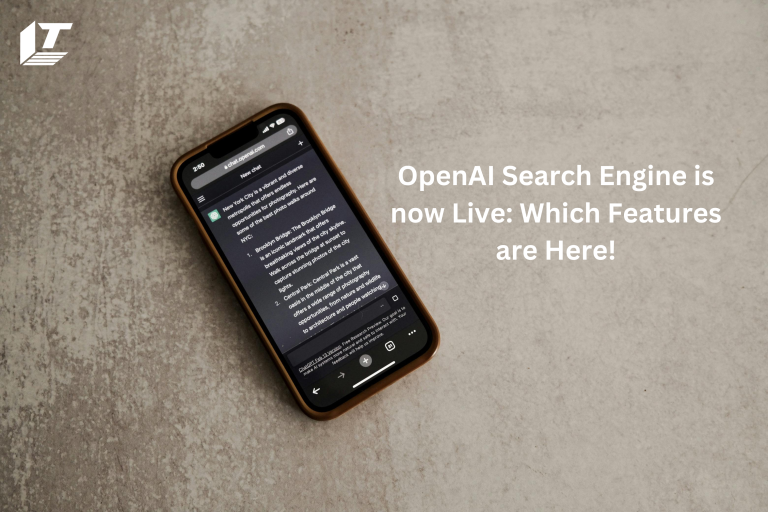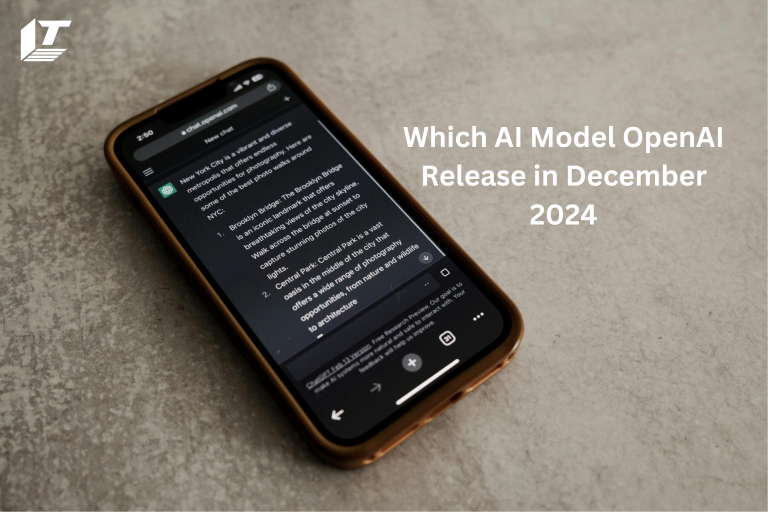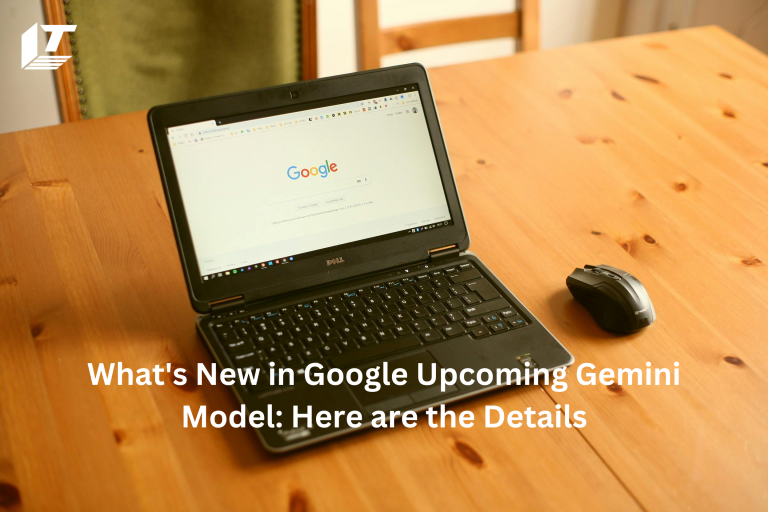The first public beta of iOS 18 has been released by American tech giant Apple along with beta versions for iPads, Macs and other devices. Users can preview new features and improvements with this release, which will be fully enabled after the final release.
Recall that last month at WWDC 2024, iOS 18 was first unveiled, showcasing its new personalization options, updated apps, and notable improvements for iPhone users. iOS 18, widely regarded as one of Apple’s most significant iPhone updates, is expected to introduce a number of new features.
However, it’s important to remember that not every iPhone can run iOS 18 beta. The limitations stem from a number of issues, such as the need for new chipsets and storage limitations. This version is still in the testing phase as a public beta, so users may encounter issues and performance concerns. Thus, before starting the installation, it is recommended that you backup the data on your iPhone.
iOS 18 Public Beta: The 5 Top Most Useful Features
After installing the dangerous iOS 18 public beta on your iPhone, you probably have a backup of the file.
With that, let’s look at the top five features.
QR Code for WiFi Password Sharing
If you often host your loved ones and you always forget the Wi-Fi password, you can create a QR code for quick distribution. It is also printable, allowing trusted users to access it at all times.
To enable this option, go to Passwords and tap on Wi-Fi. Next, select Show Network QR Code after tapping on the credentials you want to share.
RCS Messaging
Perhaps in response to pressure from big tech giants like Google and Samsung, Apple is now allowing iPhone users to send and receive RCS messages. Otherwise, the functionality gap between messaging on Android and iPhone will be a big one. With the addition of read receipts and typing indicators, seamless sharing of high-resolution media is expected.
Turn RCS messaging on and off by navigating to Settings > Apps > Messages and then touching the RCS messaging toggle. (If you are unable to see this option, your carrier may not support it.)
You will see green bubbles while texting an Android user, but the experience will not be different from before.
Tap to Cash
The new Tap to Cash feature makes it easy to send money between iPhones.
Select the “Cash” card in Apple Wallet by tapping on it. Click Submit or Submit Request. Finally, enter the recipient’s name.
Satellite Text Messaging
Emergency use of satellite connectivity is no longer permitted. Messages to friends and family can now be sent without a cellular connection or Wi-Fi. This can be accomplished by swiping down to reveal the Control Center on your iPhone. Next, tap Satellite and then select Try the demo.
Next, select Messages and then Satellite Connection Demo. After that, a prompt to temporarily disable cellular service will appear. After that, you have to wait for satellite connectivity while standing somewhere with a good view of the sky.
Voice Memo Transcription
Did you realize that all your recordings can be copied using iOS 18? To use the Voice Memo app, open it, record a message, and then tap the triple dot icon in the upper-right corner of the recording.
To see iOS 18’s speech-to-text features in action, tap View Transcript.
To try the iOS 18 beta on a compatible device, take the following actions:
Enroll in the public beta program by visiting Apple’s Beta Program website at beta.apple.com/sp/betaprogram/ .
Go to Settings > General > Software Update on your iPhone.
Select iOS 18 Public Beta under the Beta Updates menu.
Visit the Software Update page again, then look for the Download option to appear. Accept Apple’s Terms of Service to start the download. Once downloaded, the installation will begin.
Meet Jack Smith your trusted source for cutting-edge insights in the world of technology. With a deep understanding of emerging trends and a knack for translating technical jargon into actionable advice, He empower readers to stay ahead in the fast-paced tech industry. Join him on a journey of discovery as he unravel the mysteries of innovation and explore the limitless potential of tomorrow’s technology.