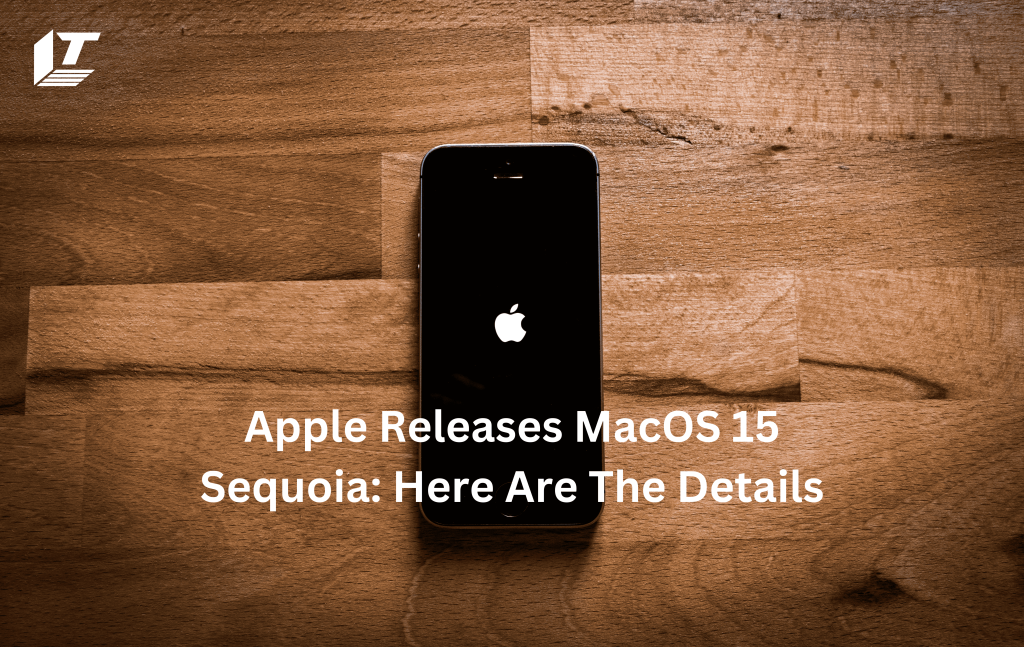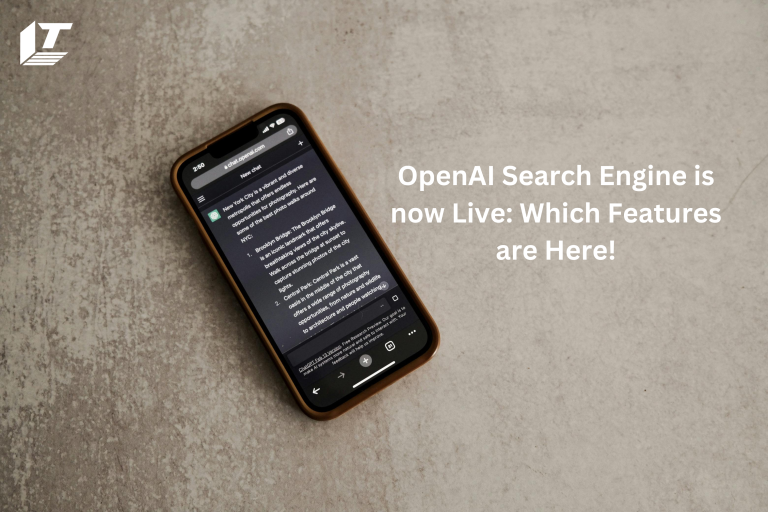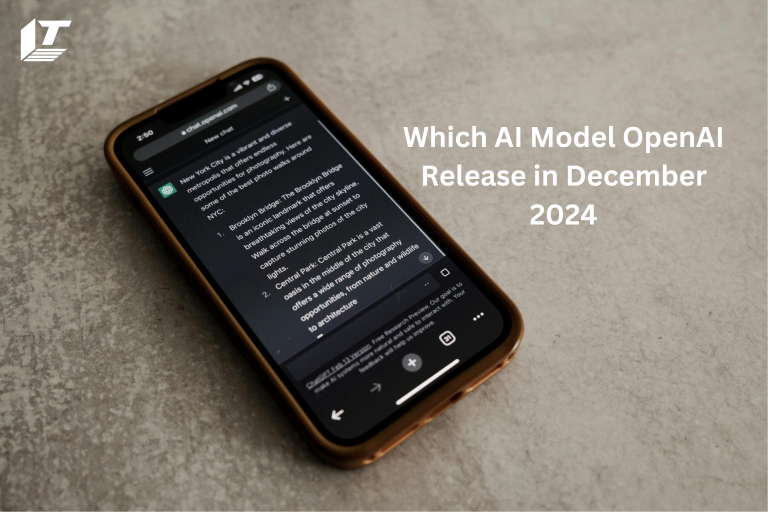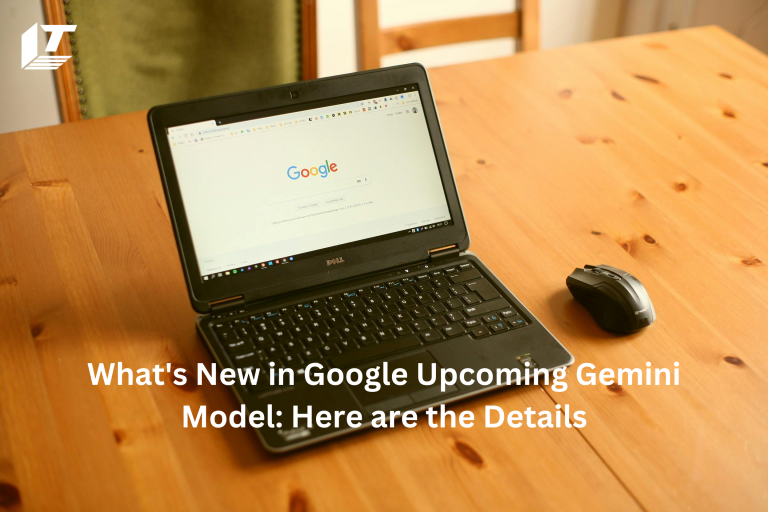At the 2024 Worldwide Developers Conference, Apple revealed macOS 15 Sequoia, the most recent operating system for Mac computers. This reference guide reviews the important new features and prerequisites for the updated operating system.
The Sequoia has some nice work-related quality-of-life enhancements. For example, dragging a window to the edge of the screen automatically turns it into a tile that folds to the side, allowing you to see the entire window. The ability to control an iPhone from a Mac, including interacting with apps, adds Continuity, a feature that allows sharing between devices.
As noted in Apple’s “Glowtime” presentation, macOS 15 Sequoia will be available for compatible Macs on September 16, 2024. However, Apple Intelligence features will not be part of this version. Rather, the AI features will come with an upgraded operating system that will launch no later than October.
What is macOS 15 Sequoia?
The latest Mac operating system, macOS 15 Sequoia, was unveiled at WWDC on June 10, 2024. Sequoia is the name of Apple’s operating system, which it previously named after regions in California, including Sonoma, Ventura, Monterey, and Big Sur. A national park known as Sequoia sits in the Sierra Nevada mountain range.
Apple Intelligence, the company’s exclusive artificial intelligence platform, is supported by this Mac operating system for the first time. AI features include a more sophisticated Siri that can understand natural language commands, audio transcription in notes, and Smart Reply in mail.
In a news statement, Apple’s senior vice president of software engineering, Craig Federighi, said: “Mac is now more capable than ever thanks to the incredible combination of Apple Silicon Power and leading macOS usability. With the release of macOS Sequoia, we’re excited to push macOS to new frontiers through increased intelligence and productivity.
Main Features of macOS 15 Sequoia
Writing Tools
Right-clicking on a highlighted text area on Sequoia, you’ll be shown a series of AI authoring tools:
• A proofreader will go over the content and offer corrections for spelling and grammar.
• Rewriting can rewrite entire paragraphs in a clear, concise, or professional manner.
• To extract the main results of the text, you can alternatively click on the summary or key points.
Writing tools will be accessible anywhere you can write, including Mail, Notes, Pages, and third-party apps. Instead of a subject line or opening sentence summary, AI-generated summaries of emails will appear as previews in the mail inbox. When you type a reply, MacOS Sequoia presents you with a variety of Smart Reply options, derived from the text of the original email.
Notes
Notes now includes audio transcription and summaries powered by Apple Intelligence. This means that the application can turn on the Mac microphone during a meeting and it will instantly generate a transcript and report of the conversation. Any enumeration entered in the note will automatically be settled by the note.
Image playground
On macOS 15, there is an AI tool called Image Playground that generates images. It’s a separate app, to enable the creation and use of AI images in native apps like Pages and Messages. You can enter your own prompts or macOS Open will provide suggestions based on the context of the application.
Siri
Apple Intelligence has been added to Siri’s capabilities. New features include on-screen awareness, in-app actions, text commands, and better understanding of natural language commands. Its appearance has also changed. It now appears as a pulsating light bar that wraps around the sides of the screen to indicate that it is listening.
Chat GPT and Private Cloud
Although Apple Intelligence is based on the hardware that is built into the Mac, there are situations when the amount of processing power it provides is insufficient. For these situations, macOS 15 provides the option to connect to ChatGPT without exiting an app. In addition to more powerful text and image production, ChatGPT can be used to capture real-time information that is not accessible on the device.
However, Mac users have other options for getting more processing power outside of ChatGPT. Apple’s latest cloud intelligence system, Private Cloud Compute, can outsource more complex queries to external Apple servers. To ensure privacy, Apple does not retain or have access to the data transferred during this procedure.
iPhone Mirroring
One function that allows users to fully access and interact with their iPhone from a Mac is iPhone Mirroring. Users can monitor notifications, open programs and work on their phone using Mac controls by setting its wallpaper and icons as windows on the PC screen. During iPhone mirroring, the iPhone remains locked to maintain privacy.
Safari
With the MacOS 15 update, Apple has improved Safari in many ways. Now, when you click a button in the URL bar, page highlights will appear. These can be links to additional resources, a summary of the page’s content, or instructions via a map.
A more streamlined view of the text being read is now available with the redesigned Reader feature. For larger articles, a table of contents and abstract are displayed in the sidebar, and there are more customizable options for colors and fonts.
When a video appears on a web page, Safari either makes it large and prominent or, when the user resizes the window, places it in a small popup.
Windows Tiling
When a user drags an open window on the desktop closer to the edge of the screen, macOS Sequoia arranges the windows in an easy-to-understand tiled pattern that maximizes visibility.
Video Conferencing
Before sharing their screen with other conference participants, macOS Sequoia allows presenters to see a preview of what others will see when they use video conferencing apps like Zoom or FaceTime. . During video chats, they can also use pre-installed or custom backgrounds.
Passwords
A new Mac software called Passwords replaces the keychain and securely stores all user credentials. Its contents are synced between Windows devices through the iCloud for Windows program and between Apple devices through iCloud, offering end-to-end security.
Devices that support macOS 15 Sequoia
macOS Sequoia is compatible with the following devices:
• iMac – 2019 and later.
• Mac Studio – 2022.
• Mac mini – 2018 and later.
• Mac Pro – 2019 and later.
• iMac Pro – 2017 and later.
• MacBook Air – 2020 and later.
• MacBook Pro – 2018 and later.
Release Date for macOS 15 Sequoia
Developers can get the beta version of macOS Sequoia through the Apple Developer Program, while the general public can download it through the Apple Beta Software Program.
On September 16, 2024, the first full version will be made available to all Mac owners who are compatible as a free software update.
Apple Intelligence features will not be available in macOS 15 at launch. In October 2024, they will be released with the next version, probably macOS 15.1.
After its introduction, only smartphones with M-series chips will be able to use Apple Intelligence.
How to Download and Install macOS 15 Sequoia?
The operating system can be downloaded by Developer Program participants by doing the following:
On a Mac that’s compatible, open System Preferences and sign in with the Apple ID associated with the developer program.
Select General, followed by Software Update.
Make sure beta updates are turned on; If not, click i and choose the macOS Sequoia Developer Beta option from the drop-down menu.
The Software Update tab should now display a banner for macOS 15 Beta. To download and install, click Upgrade Now.
Similarly, there are two ways that regular Apple users can download the macOS 15 beta starting July 15 if they have the necessary hardware. If you’re running macOS 13.4 Ventura or later, you can access System Settings > General > Software Update. Select macOS 15 by selecting the Info (i) button next to “Beta Updates.” To accomplish this, you’ll need an Apple developer profile. If you’re running macOS 13.3 Ventura or earlier, you can download and set up the macOS Developer Beta Access Utility. After doing this you will see the available beta under software update.
Since this is a beta version of the program, Apple can be contacted if you find any bugs or issues. Before updating, don’t forget to back up your Mac so you can restore it if needed.
Final Verdict: Should I Install Sequoia?
We recommend updating Sequoia as long as your Mac is able to support it. The new features look quite appealing. We go over all of them below.
Although there is a beta program, it is recommended to wait a week or so for the initial release to iron out the inevitable bugs, as problems often arise after a software update is available to the full Mac public. There are It’s also a good idea to wait, as trying to download it right away will probably take longer.
Ada Spark is a tech explorer and creative content creator with 6+ years of experience. Appreciate teamwork and creative strategies to promote content. Always looking to work according to the latest trends and create content that makes a difference. Also familiar with infographics and other forms of content.